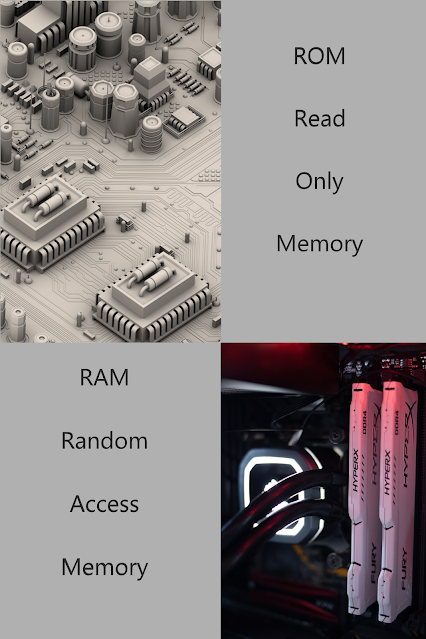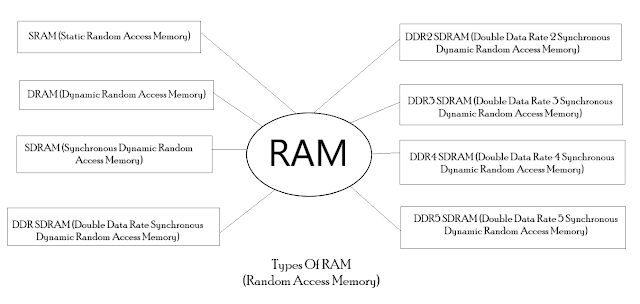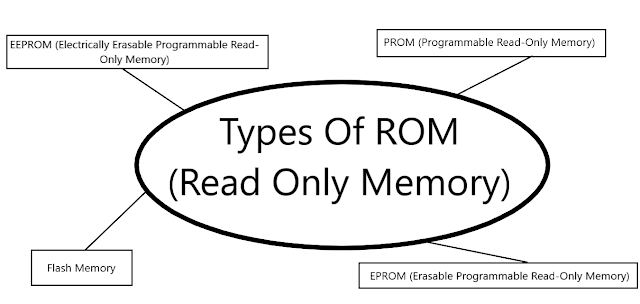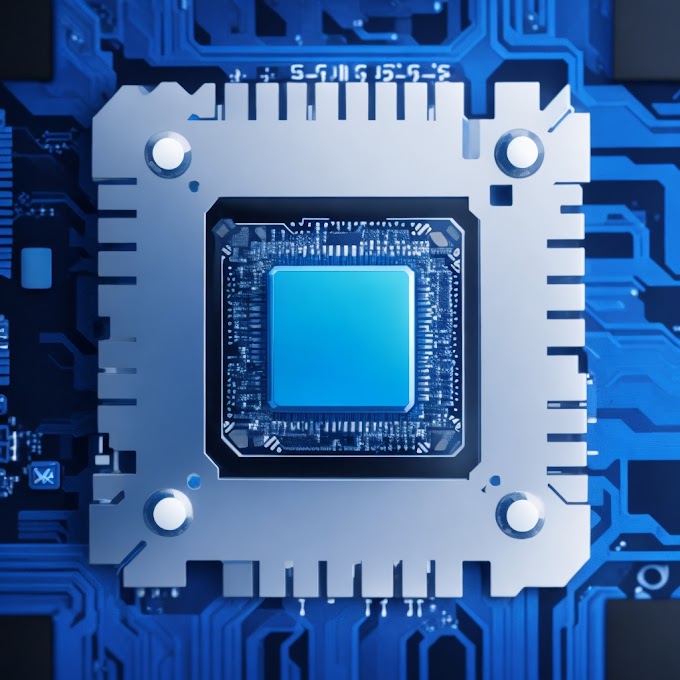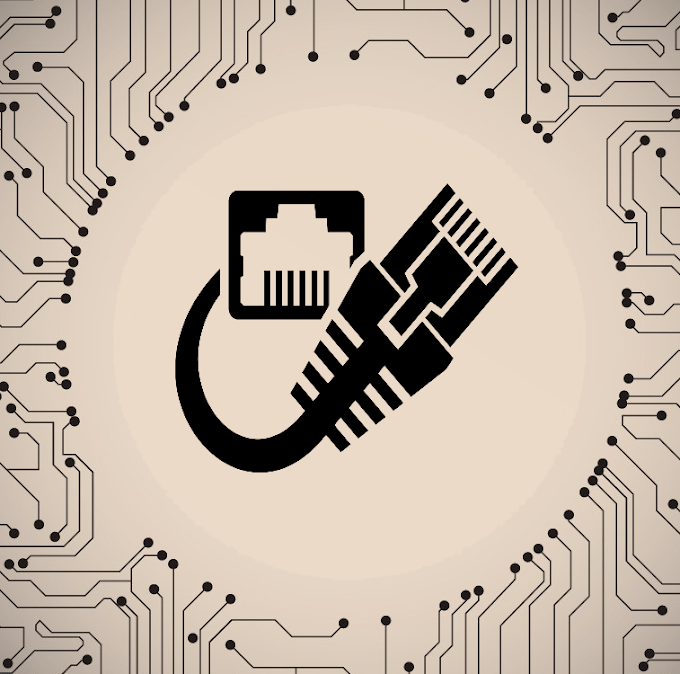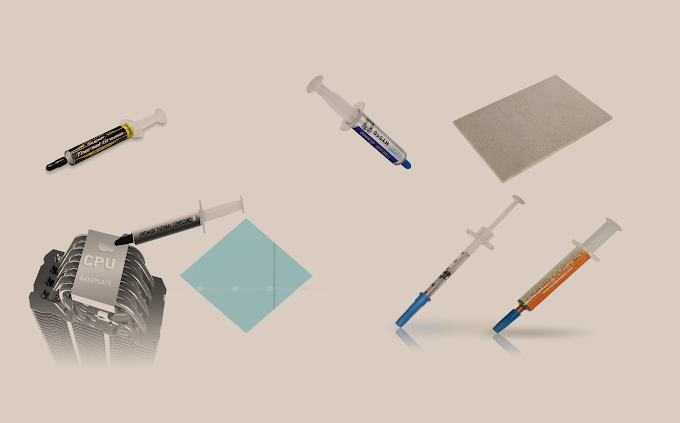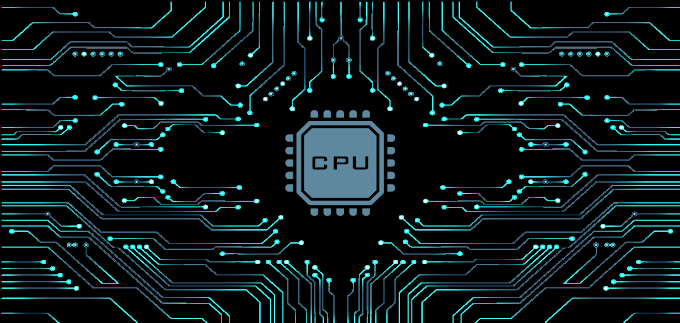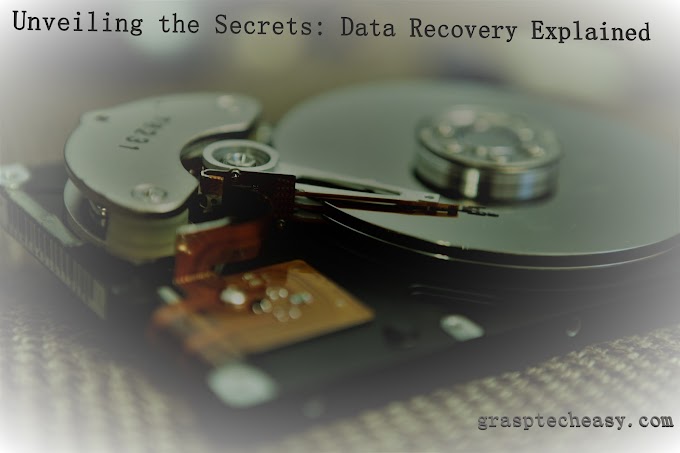Volatility:
(Random Access Memory) RAM is volatile memory, which means data will be lost when the system turns off. This is because it stores data using electronic charges on capacitors, which need a continuous flow of electricity to maintain their control. The need for a constant power source for volatile memory is a tradeoff for its fast read and write speeds
(Read-Only Memory) ROM is non-volatile memory, meaning that its contents are retained even when the power is turned off. This is because it stores data using non-volatile memory technology.
Function:
- RAM is used for temporary storage and processing.
- ROM is used for permanent storage.
Read and Write:
- RAM can be read from and written by a processor which means that the processor can access any location in it at any time.
- On the other hand, ROM can only be read and not written by the computer's processor. The read function involves the processor retrieving data from a specific location in memory, and the write function is not possible.
- (The contents of ROM are fixed and typically include software code used by the computer to perform certain functions, such as the BIOS that start up the computer. it provides a stable foundation for the computer to operate from; ensuring critical system functions are always available.)
Types:
There are different types of RAM, such as,
- SRAM (Static Random Access Memory)
- DRAM (Dynamic Random Access Memory)
- SDRAM (Synchronous Dynamic Random Access Memory)
- DDR SDRAM (Double Data Rate Synchronous Dynamic Random Access Memory)
- DDR2 SDRAM (Double Data Rate 2 Synchronous Dynamic Random Access Memory)
- DDR3 SDRAM (Double Data Rate 3 Synchronous Dynamic Random Access Memory)
- DDR4 SDRAM (Double Data Rate 4 Synchronous Dynamic Random Access Memory)
- DDR5 SDRAM (Double Data Rate 5 Synchronous Dynamic Random Access Memory)
which have different speeds and capacities. The speed of RAM is measured in MHz, and the capacity is measured in gigabytes (GB). Faster and larger RAM is generally more expensive than slower and smaller RAM.
On the other hand, ROM comes in various types such as
- PROM (Programmable Read-Only Memory)
- EPROM (Erasable Programmable Read-Only Memory)
- EEPROM (Electrically Erasable Programmable Read-Only Memory)
- Flash Memory
These types have different characteristics and uses.
Size:
RAM is typically larger. This is because it needs to be able to store large amounts of data temporarily, while ROM only needs to store a small amount of data permanently.
Speed:
RAM is typically faster. This is because RAM can be accessed and written quickly by the processor, while ROM can only be read at a fixed speed.
Access time:
RAM has faster access time. This means that the processor can access the data stored in RAM faster than it can access the data stored in ROM.
Cost:
RAM is more expensive. Because it is a more complex technology that requires more manufacturing processes than ROM.
Functionality:
RAM is used for running programs and applications and used to store the data and instructions needed to run programs and applications.
On the other hand, ROM is used for storing the BIOS and firmware of the computer, also it is used to store the basic input/output system (BIOS) and firmware of the computer.
Usage:
RAM is used for random access to data, also it can be accessed randomly by the processor.
ROM is used for sequential access to data therefore it can only be accessed sequentially.
Capacity:
RAM has a higher capacity. This is because it is used for storing data temporarily, while ROM is used for storing data permanently.
Physical structure:
RAM is composed of transistors and capacitors, while ROM is composed of diodes and transistors. The physical structure of these memory types affects their characteristics and functionality.
Durability:
RAM is less durable than ROM. This is because it stores data using electronic charges, which can be affected by various factors such as power surges and electromagnetic interference.
Security:
RAM is less secure, it can be easily accessed and altered by various means such as viruses and malware, while ROM is more secure and protected from such threats.
Manufacturability:
RAM can be manufactured in mass quantities easily because it can be programmed after it is manufactured.
On the other hand, ROM requires specialized manufacturing processes. This is because it needs to be programmed during the manufacturing process.
Modification:
RAM can be easily modified or upgraded because it can be written to and erased.
ROM cannot be modified or upgraded, because it is read-only.
Error correction:
RAM uses error correction codes (ECC) to correct errors in data, while ROM does not have error correction capabilities.
(ECC helps to detect and correct errors in data stored, which is essential for data integrity and reliability.)
Purpose:
The primary purpose of RAM is to provide temporary storage for information and instructions that are needed by the processor to run programs and applications.
The primary purpose of ROM is to provide permanent storage for information and instructions that are used by the computer's firmware and BIOS.
Let's say you're using a computer to edit a document. When you open the document, it is loaded from your hard drive into the computer's RAM, where it can be accessed and modified quickly. As you type, the changes you make are stored temporarily in it, until you save the document back to your hard drive. Once you save the document, it is written to the hard drive, a non-volatile storage medium, meaning the data will be retained even after you turn off the computer.
In this example, RAM is used for temporary storage of the document while you are editing it. It allows the computer to quickly access the document, which speeds up the editing process. However, because it is volatile, the changes you make to the document are not saved permanently until you write them back to the hard drive.
Now let's consider an example of ROM. The firmware that controls the operation of your computer's hardware is stored in it. This firmware is essential for the computer to function properly, and it is loaded into memory when you turn on the computer. Because firmware needs to be reliable and unchanging, it is stored in it, which is a non-volatile storage medium. Once the firmware is programmed in it, it cannot be changed or overwritten without specific programming.
In this example, ROM is used for permanent storage of the firmware that controls the computer's hardware. It provides reliable and unchanging storage of this essential program, which ensures the proper operation of the computer's hardware.
Overall, RAM and ROM have different uses and characteristics, and they are both essential for the proper functioning of a computer system.